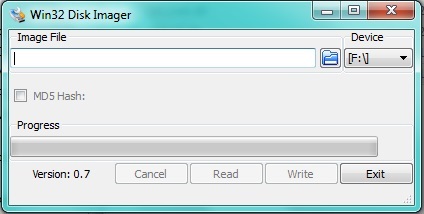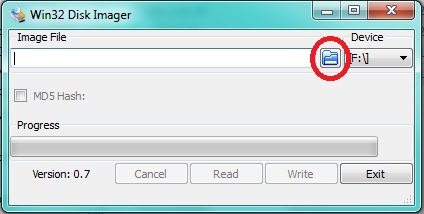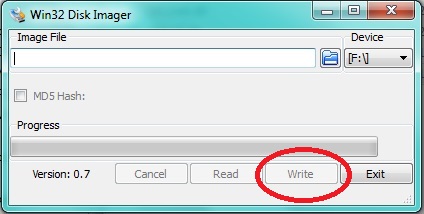burn_new
In the previous article I wrote we discussed making a backup of your PiRLP SD Card in this article we are going to burn that image to a new SD Card. Here are those steps…
Steps:
- Prepare your new SD card by inserting it into your computer or SD card reader device.
burn_new.txt · Last modified: 2013/04/02 05:09 by k0kad